- Career Tech Insight
- Posts
- Mastering AI Tools: Your Guide to ChatGPT, Claude & Bard (Plus Real Results!)
Mastering AI Tools: Your Guide to ChatGPT, Claude & Bard (Plus Real Results!)
Unlock the Power of AI Assistants: Expert Strategies, Real-World Applications, and Advanced Prompting Techniques for Business Success in 2024
Hey,
I hope this finds you well! Remember when we thought AI was just science fiction? Well, I've spent the last few months diving deep into the world of AI tools, and I couldn't wait to share my discoveries with you. Pour yourself a coffee (or tea!) and let me tell you a story that might just transform how you work.
The Wake-Up Call That Changed Everything
Last month, I was drowning in work. Client reports, content creation, market research – my to-do list seemed endless. That's when my colleague Diya dropped a game-changing suggestion: "Have you tried using AI assistants?"
I'll be honest – I was skeptical. But after seeing Diya complete in 2 hours what usually took her 2 days, I knew I had to give it a shot. What followed was an eye-opening journey into the world of three powerful AI tools: ChatGPT, Claude, and Bard.
Today, I'm pulling back the curtain to show you exactly how these tools can revolutionize your workflow, featuring real examples and advanced techniques I've discovered through countless hours of testing.
The Big Three: Understanding Their Superpowers

ChatGPT: The Jack of All Trades
Think of ChatGPT as your versatile brainstorming partner. It excels at:
Creative writing and ideation
Code explanation and debugging
Quick research summaries
Language translation and learning
Personal Win: I used ChatGPT to create a month's worth of social media content in just 90 minutes. The secret? Advanced prompting techniques (more on that below!).
Claude: The Analytical Powerhouse
Claude is like having a research assistant with a PhD. Its strengths include:
Long-form content creation
Complex analysis and problem-solving
Technical writing and documentation
Nuanced understanding of context
Real-World Example: I recently used Claude to analyze a 30-page technical report and create an executive summary that my client called "brilliantly concise." The key was Claude's ability to maintain context throughout long conversations.
Bard: The Creative Explorer
Google's Bard brings something unique to the table:
Real-time information access
Visual content understanding
Mathematical calculations
Creative storytelling
Success Story: Bard helped me craft a data-driven presentation by combining current market trends with visual elements, saving me hours of research time.
Advanced Prompting: The Secret Sauce
Here's where things get interesting. The difference between basic and advanced results lies in how you communicate with these AI tools. Let me share some game-changing techniques I've discovered:
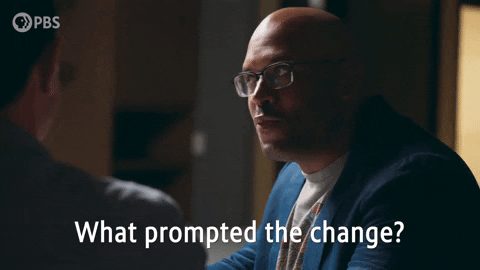
The Chain-of-Thought Technique
Instead of asking, "Write me a blog post about AI," try this:
"First, outline the key topics we should cover in a blog post about AI in healthcare"
"Now, for each topic, what are the most recent developments we should include?"
"Finally, craft an introduction that hooks readers by addressing their pain points"
This approach consistently produces more thorough, well-structured content.
The Expert Framework
When working with any of these tools, specify the exact type of expert you want them to embody. For example:
"Respond as a senior data scientist with 15 years of experience in healthcare analytics, explaining [topic] to a marketing team."
Context Layering
Build context gradually:
Start with basic information
Add specific requirements
Include audience details
Specify tone and style
Request examples or analogies
Real-World Applications That Will Blow Your Mind
Let me share some practical ways I've seen these tools transform different industries:
Content Creation
Blog post ideation and outlines
Email sequence automation
Social media caption generation
Newsletter content (yes, including parts of this one!)
Business Strategy
Market analysis reports
Competitor research
SWOT analysis
Business plan refinement
Technical Work
Code review and optimization
Bug fixing suggestions
Documentation writing
API integration planning
Customer Service
Response templates
FAQ generation
Customer inquiry analysis
Support ticket categorization
Tool Comparison: When to Use What
Here's my practical guide based on hundreds of hours of testing:
Use ChatGPT when:
You need quick, versatile responses
You're working on creative projects
You want to explore multiple ideas rapidly
You need code help or explanations
Choose Claude when:
You need detailed, nuanced analysis
You're working with lengthy documents
You require academic-level writing
You want consistent context maintenance
Go with Bard when:
You need current information
You're working with visual content
You want to explore creative alternatives
You need mathematical precision
The Future Is Here: What's Next?
As I write this, these tools are evolving at an incredible pace. Just last week, I discovered new features that weren't there the week before. The key is to stay curious and keep experimenting.
Your Action Plan
Start Small Begin with one tool (I recommend ChatGPT for beginners) and one specific task you want to optimize.
Practice Prompting Spend 15 minutes daily experimenting with different prompting techniques.
Document Success Keep a record of prompts that work well for your specific needs.
Join the Community Connect with other AI tool users to share experiences and tips.
I've created a downloadable prompt template library featuring my top 20 proven prompts for different use cases. You can grab it here: Repost it on LinkedIn and tag Career Tech Insight.
What's Coming Next Week
Stay tuned for our deep dive into industry-specific AI applications, featuring exclusive interviews with professionals who have transformed their workflows using these tools.
Let's Connect!
I'd love to hear about your experiences with AI tools! Reply to this email with your biggest AI win or challenge – I personally read and respond to every message.
Until next week, Career Tech Insight
P.S. If you found this newsletter valuable, please forward it to a friend who might benefit from it.
🔒 Your privacy matters. We never share your information. Want to change how you receive these emails?
Reply